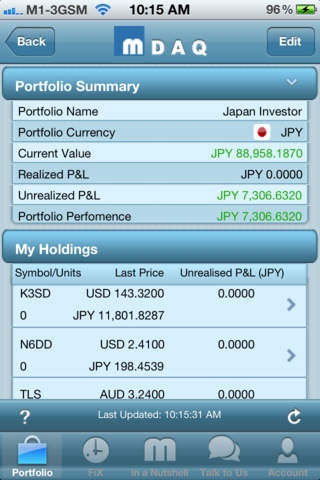M-DAQ 1.1
Continue to app
Free Version
Publisher Description
Multi-Denomination Automated Quotation (M-DAQ) aims to create a World Without Currency Borders in allowing listed securities to be tracked, traded and settled in any currencies. Great Apps by LYC FE - Version 1.1 - 04-Jan-2012 Nice Apps. Track your foreign investments and show them in your home currency thus eliminating forex translations. Recommended. Due to unknown, inaccurate and/or high FX conversion cost, overseas investors are discouraged from trading in a non-native Exchange. M-DAQ aims to solve this pain by allowing the same security to be traded or monitored in multiple denominated currencies yet maintaining a single Exchange order book. Users are able to access the full functions by just registering a password. Monitoring a portfolio of securities from different Exchanges has never been so easy. Monitor your portfolio with M-DAQ anywhere and anytime. Features Provides up to date securities prices Supports more than 10 Exchanges (NASDAQ, NYSE, ASX, SGX, HKEx....) Reflects security prices in more than 8 currencies View your portfolio summary with real-time calculation of P&L Monitor your portfolio in your preferred currency Visit us @ http://www.m-daq.com/ to find out how we could change the world.
Requires iOS 4.0 or later. Compatible with iPhone 3GS, iPhone 4, iPhone 4s, iPhone 5, iPhone 5c, iPhone 5s, iPhone 6, iPhone 6 Plus, iPhone 6s, iPhone 6s Plus, iPhone SE, iPhone 7, iPhone 7 Plus, iPad, iPod touch (3rd generation), iPod touch (4th generation), iPod touch (5th generation), and iPod touch (6th generation).
About M-DAQ
M-DAQ is a free app for iOS published in the Accounting & Finance list of apps, part of Business.
The company that develops M-DAQ is M-DAQ Pte Ltd. The latest version released by its developer is 1.1.
To install M-DAQ on your iOS device, just click the green Continue To App button above to start the installation process. The app is listed on our website since 2012-04-12 and was downloaded 1 times. We have already checked if the download link is safe, however for your own protection we recommend that you scan the downloaded app with your antivirus. Your antivirus may detect the M-DAQ as malware if the download link is broken.
How to install M-DAQ on your iOS device:
- Click on the Continue To App button on our website. This will redirect you to the App Store.
- Once the M-DAQ is shown in the iTunes listing of your iOS device, you can start its download and installation. Tap on the GET button to the right of the app to start downloading it.
- If you are not logged-in the iOS appstore app, you'll be prompted for your your Apple ID and/or password.
- After M-DAQ is downloaded, you'll see an INSTALL button to the right. Tap on it to start the actual installation of the iOS app.
- Once installation is finished you can tap on the OPEN button to start it. Its icon will also be added to your device home screen.